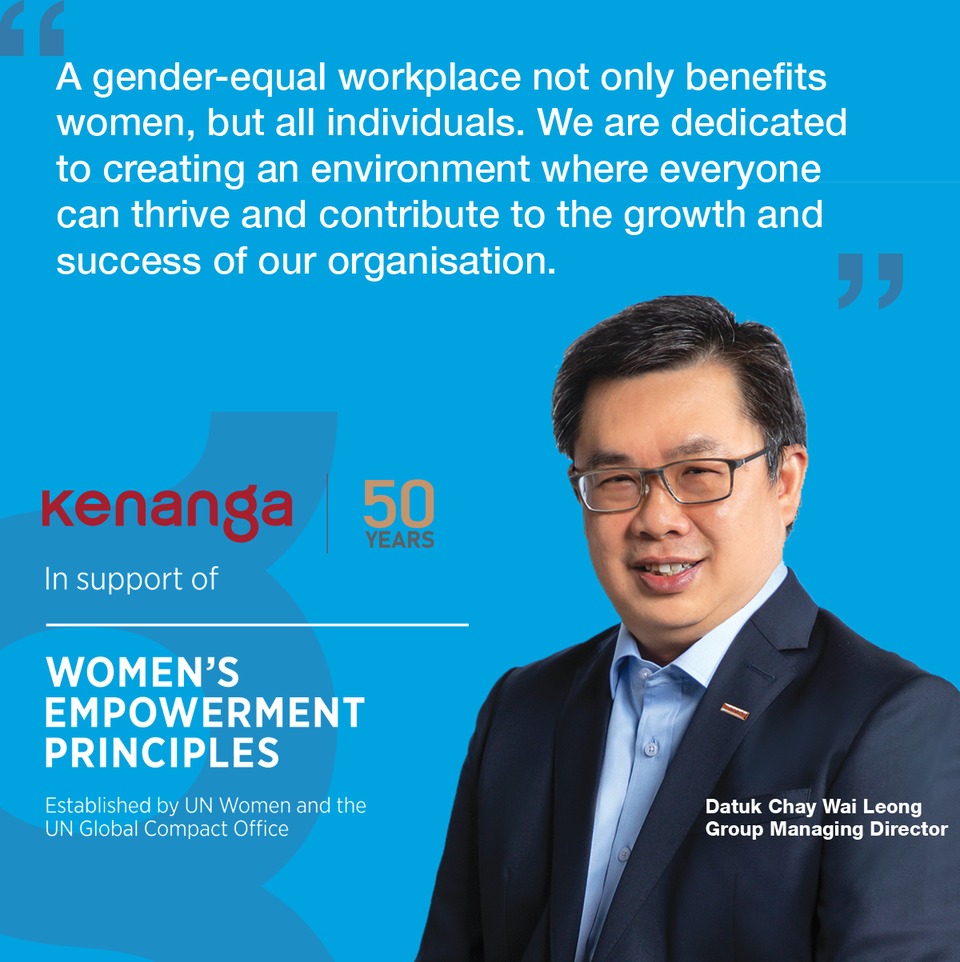Safeguarding Your Trading Account

OPENING AND MAINTAINING TRADING / CDS ACCOUNT
with Kenanga Investment Bank Berhad (trading in securities) / Kenanga Futures Sdn Bhd (trading in derivatives)
Submit your Account Opening Forms and/or CDS Account Forms (whichever relevant) and its supporting documents directly to your licensed representative or KIBB/KF’s (referred to as “Kenanga”) Counter Service at Head Office/Branches.
If there is any change to the client’s information, please inform Kenanga in writing by completing the Account Update Form.
Ensure that you receive a notification letter from Kenanga upon the approval and successful opening/update of information of your trading account with Kenanga.
If authorisation is given to another person to trade on behalf of you, ensure that authorisation in writing has been forwarded to KIBB/KF (whichever relevant).

TRADING
with Kenanga Investment Bank Berhad (trading in securities) / Kenanga Futures Sdn Bhd (trading in derivatives)
Check the contract notes or monthly statements regularly to ensure that there are no unauthorised trades and/or withdrawals.
If your contract notes and/or monthly statements are sent to your email address, always check your email for the latest status of account and communications from Kenanga. Ensure that you update your email address with Kenanga by filling up the Account Update Form when necessary.
Do not allow any third party (including your licensed representative) to have any control over your trading activities.
Be mindful of the stock consolidation exercise. If you wish to sell the affected stock, ensure that you understand the requirements of the ratio and the timeline, otherwise consult KIBB or alternatively your licensed representatives for clarification. Do not oversell to avoid any trade dispute.
Do not share your computer or mobile device used to access to your online trading account.
Do not disclose your login ID and password of your online account to any person or respond to any unverified request. KIBB/KF will not contact you for personal information by email and will not request you to disclose your account password.
Do not use public computer, or unknown and insecure network connection (e.g. public Wi-Fi spots) to access your online account.
If not familiar with the online trading system, contact your licensed representative.
Consider activating the auto-lock function to safeguard your computer or mobile device for safe access protection.
Inculcate good practice of typing the website address (URL) or use a bookmark to enter Kenanga’s website. Ensure that the website address starts with https:// and not http:// to ensure that it is a secured site.
Always remember to log out from website or mobile application after completing your online trading.
Do not carry out trading that may constitute market misconduct and prohibited conduct as stipulated in Part V of the Capital Markets and Services Act 2007.

DEPOSIT MONEY
with Kenanga Investment Bank Berhad (trading in securities) / Kenanga Futures Sdn Bhd (trading in derivatives)
Be sure that the payment is made to ‘Kenanga Investment Bank Berhad’ – for securities trading account or ‘Kenanga Futures Sdn Bhd’ – for derivatives trading account.
You can make payment to KIBB/KF (whichever relevant) over the counter at Kenanga’s Head Office and Branches. Alternatively you can bank in the cheque or cash into the designated client’s account of KIBB/KF (whichever relevant).
For payment by cheque, it must be made in the name of KIBB/KF (whichever relevant) and your name and account number should be clearly written on the back of the cheque. If you intend to bank-in the cheque directly, you must make a clear copy of both sides of the cheque before banking in and this copy must be made available to Kenanga. Always provide the supporting documents after making payment and get your official receipt. Do not make payment directly into the licensed representative’s account.
You can also make online payment using your own online banking account or Jompay at your convenience. When making online payment via FPX or Jompay, check that the payment is made to KIBB/KF (whichever relevant).

Complaint
Contact the complaint officer whose name is displayed at Kenanga premises. Or write to us, be it a letter or email at [email protected]
We are also a phone call and fax button away. You may refer to Kenanga’s website to obtain the relevant telephone and fax numbers to relate your complaints to Head Office or the nearest Branch.
Alternatively, you may also contact the Securities Industry Dispute Resolution Center at www.sidrec.com.my